Added flash memory changing for optimization~!
I wanted to add something else about the lag because it really will make players understand the lag during things like PvP and why none of the things below will make it possible to fix lag under every circumstance so if your interested click here.
Whether you have the best gaming computer on the market or have an older computer that still meets recommendations for Tera Online chances are you are not getting the best performance out of your game. There are a good number of settings that you can do outside of game and within the game client which can improve your game function increase your fps and make Tera Online play more smoothly.
The first settings that I will cover are the ones that are specific to Nvidia cards I'm not sure if the same settings can be found in Radeon cards so I can't say if it's the same for those cards. But if you pull your video settings up for your graphics by going to Nvidia Control panel. Then go to manage 3d settings you have two options you can either make a profile just for Tera Online or you can edit the global settings for all games its up to you what you decide to do. Set the options in the profile like so:
- Vertical Sync - Force On
- Triple Buffering - On
- Threaded Optimization - On
- Trilinear Optimalization - Off
- Texture Filtering - Anisotropic sample opt... - Off
- Power Managment mode - Prefer Maximum Performance
- Maximum Pre-Rendered Frames - 3 (Need at least direct x9.0 for this to work)
- Antialiasing Transparency - Multisample
- Antialiasing Setting - 2x
- Antialiasing Mode - Override any application settings (This uses the preset you have in Nvidia)
- Anisotropic Filtering - 16x
- Texture Filtering - Negative LOD bias - Allow
C:\Program Files (x86)\TERA\Client\S1Game\Config <- 64bit operating systems
C:\Program Files\TERA\Client\S1Game\Config <- 32bit operating systems
C:\ProgramData\HappyCloud\Cache\TERA\Client\S1Game\Config <- New location for the happy cloud version of Tera Online
If you installed to another location you should know where to find the Tera Online folder. In that folder delete the following files:
S1Editor
S1EditorUserSettings
S1Engine
S1Game
S1Input
S1Option
S1UI
Load the game up and it will remake these files for you which is clearing out all the normal settings making default versions for you.
Then back up the S1Engine file. And open it in notepad so you can modify the settings in the file. Search and Replace:
Search: UseMinimalNVIDIADriverShaderOptimization=True
*Replace: UseMinimalNVIDIADriverShaderOptimization=False
Search: bDisablePhysXHardwareSupport=True
*Replace: bDisablePhysXHardwareSupport=False
Search: MinSmoothedFrameRate=
Replace: MinSmoothedFrameRate=32
Search: MaxSmoothedFrameRate=
Replace: MaxSmoothedFrameRate=120
Search: CompatLevelGPU=4
Add: CPUNumLogicalProcessors=4 <- This is the number of cores your CPU has mine is 4 which is quadcore.
*Note: This setting only applies to Nvidia cards.
Note: Make sure that you make the S1Engine.ini file read only or the settings will revert back to the default.
If you are lost making these modifications I have edited files uploaded here:
https://docs.google.com/file/d/0B90u9z2fsJ4baFNGVmE5THdvSDA/edit?usp=sharing
Another modification which can be done which also has an effect the UI game system uses Autodesk® Scaleform which runs on flash so updating your shockwave player as well as flash player can also play a part in improving your fps in game while most of us do this normally so it might not apply to everyone there are some people who might not update it often.
Increasing flash memory for adobe
http://www.adobe.com/support/documentation/en/flashplayer/help/settings_manager07.html
Use the address above and make sure that the settings look like below
The reason you will want to set these settings to 10MB's instead of unlimited is when they are set to unlimited it can cause memory leaks and make the game lag very bad or cause it to crash completely so we want to just limit how much memory it can use so it doesn't do bad things.
*Note: Core Unparking is not recommended for laptops this will increase battery usage and raise CPU temperatures!
Another feature which can be modified for even more performance is the CPU core parking. In windows vista+ windows in an attempt to conserve power windows parks CPU's making it so only one core takes all of the processes. This causes GPU to bottleneck in games and decreases performance. Editing this can be done easily using a program to modify the registry which you can find below. You can switch it back if you want to but I noticed a direct increase in all of my programs not just in game. And one of my friends noticed major increases in windows 8 as well.
http://www.coderbag.com/Programming-C/Disable-CPU-Core-Parking-Utility
You will need to restart after you unpark all the cores of your computer.
So hopefully if you've managed to do all of the above at this point Tera Online should look and play that more amazing without having to use any of the other changes that you see in Tera Online Guides: Fighting Nexus Lag I can't say how these settings above will effect Nexus until tomorrow but I found much better improvement overall which makes me very happy.
More information on Tweaking Tera:
Full Break down of S1Engine.ini
Speeding up client login network throttling to reduce lag and FOV
Reducing Hitbox Lag in Battlegrounds
What causes Tera's Lag
More information on video tweaking for Tera
Reducing lag in Nexus
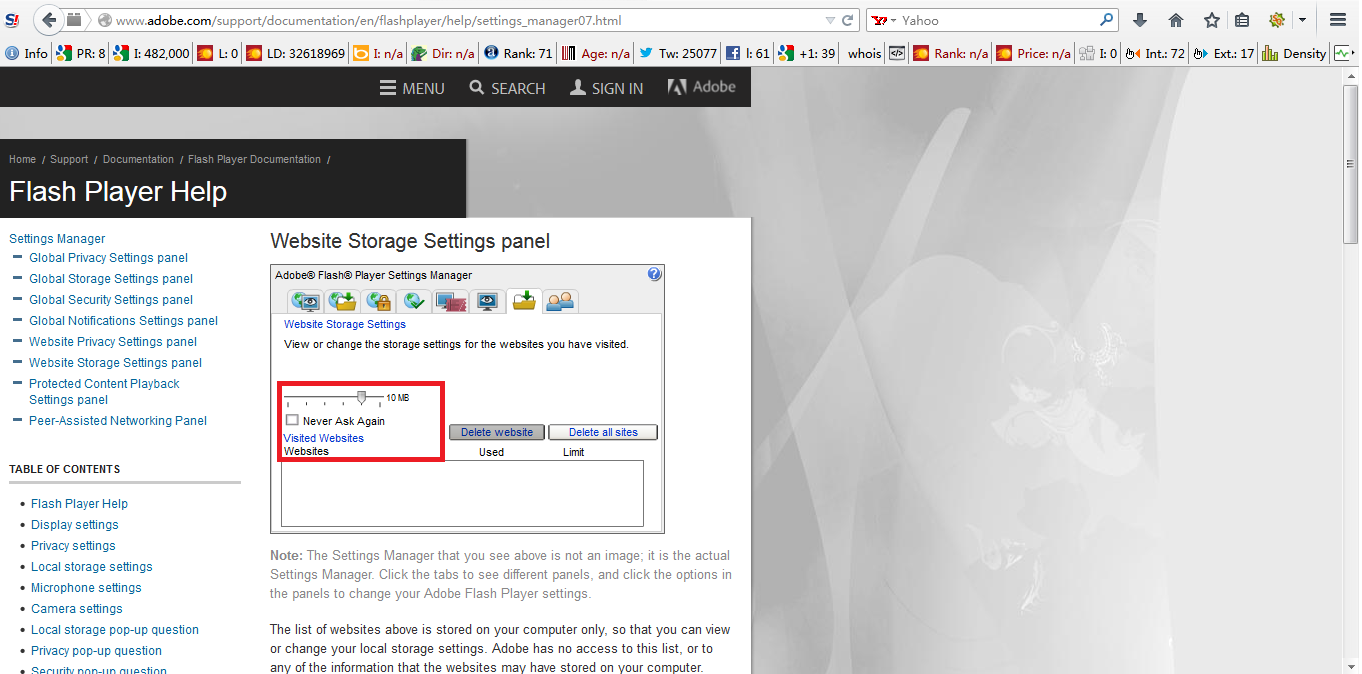
Do these help optimize so it's at a playable frame rate or does this make the game look sharper? My system can play this game on medium graphic settings. I'm just wondering if this will help optimize TERA Online for performance.
ReplyDeleteIt helps increase FPS during nexus but it does also help by improving the look of the game makes everything more smooth. It really improved the quality of my gaming overall.
ReplyDeleteAny advice you can give to increase FPS? You don't need to worry graphics. With my system setup, I prefer performance then quality.
DeleteWell do the ini modification and the core unparking it makes a noticable difference also make sure flash and shockwave are updated since thats the engine that Tera runs on.
DeleteI did the Core Unparking and all of my flash and shockwave is up to date. The .ini modifaction didn't help all that much. My CPU is an Intel Core I3 2.20 Ghz. Everyone keeps saying it's my bottlerneck. What does that mean?
DeleteI explained about bottlenecking in detail for you.
Deletehttp://tera-online-guides.blogspot.com/2013/02/explanation-of-tera-onlines-client-lag.html
I see...well I'm out of luck. I have an Intel Core i3 2.2Ghz Processor and a Nvidia Geforce GT 555M. Everyone says I need to upgrade my CPU but how do I do that when I'm using a laptop?
DeleteThe sad thing is laptops are not built for gaming so there isn't much you can do unless you can have a newer CPU put in by the manufacturer. The only laptops which seem to do okay in gaming are really high end ones or Macs built for graphics.
Deleteany tweaks to lessen my GPU's temps?
Deletethanks.
Your GPU temperatures shouldn't be effected by any of the settings above so if your having a GPU overheating problem it could be the cooling for the card or the airflow for the case. If your using ATI you should be able to set power management lower that would reduce the temperature on the card. I don't know how to do this in a windows operating system for ATI but my friend said that if your using Linux OS's you can accomplish it by:
DeleteMaking a hook:
gksudo gedit /usr/lib/pm-utils/power.d/radeon-power_profile
Modifying the settings how you wish:
#!/bin/sh
echo profile > /sys/class/drm/card0/device/power_method
echo low > /sys/class/drm/card0/device/power_profile
exit 0
Making it executable:
sudo chmod +x /usr/lib/pm-utils/power.d/radeon-power_profile
That's with ATI and linux you could check the Catalyst menu's in windows and see if there's power management settings too.
For Nvidia the settings will be under your control panel this is found under 3D settings > Power management mode which is under the global settings these settings cannot be found on older cards under the 9000 series so older cards you would be out of luck.
In the end if your video is running dangerously high or overheating check the card and make sure if it has a fan it is working properly if that's not the problem it might be a good idea to make sure that the other case fan's and such are functioning properly and that the airflow in the case is correct because this can cause issues with GPU. Having your pc overloaded with multiple unused PCI cards can also play a role on increasing the heat in a case and cleaning out dust on the video cards and the case will reduce heat as well.
how do you make the S1Engine.ini file in read only?
DeleteYou right click on the file and go to properties then select read-only. If it doesn't allow you to do that you need system permissions from who ever controls the main computer settings.
Deleteis this settings can apply in ati?
ReplyDeletewill this apply in ati too?
ReplyDeleteWith ATI it does apply but not all of the settings are avalible for an ATI video card so if your using an ATI card just use any of the settings above that you have for your video card and disregard any you don't have settings for. It fixes a lot of video issues including not being able to tab out without the game crashing. Theres some other client settings which apply to ATI cards too which I will make a post on in the future.
DeleteI see none of the commands in the S1Engine file. The only thing I saw was Min/MaxSmoothFramerate in the DefaultEngine instead. I have an Nvidia Card. Do I just copy/paste it on the S1Engine?
ReplyDeleteIn the guide you see Search: and Replace: that means that what ever comes after should be in the config so you use ctrl+F to search example: search: UseMinimalNVIDIADriverShaderOptimization=True
DeleteThen change it to
UseMinimalNVIDIADriverShaderOptimization=False
any settings which have ADD means it won't be in the config and you will have to add it to the config.
Can you post the settings/tweaking for a ATI GPU user?. Thanks in advance
ReplyDeleteI recently did remote assistance on one of my guild members to take a look at the ATI GPU settings and they seem to be very limited the other issue is that I didn't see a way to set global settings for ATI which is a problem because we don't have direct access to a Tera.exe which tera runs out of. Whether this differs based on the type of ATI card or not I'm not really sure so its hard to actually judge but the ATI control panel only had 5 possible settings if I remember right they where something like so:
DeleteUncheck use system settings
Antialiasing Setting - 2x (slider bar)
Uncheck use system settings
Anisotropic Filtering - 16x (slider bar)
There was 2 other settings related to quality with slider bar's but i cant recall what they where and the last was a check box for triple buffering which should be checked but like i said it might differ based on the card and it does not seem to have effect tera by using the exe's which are in the tera folder. I'm a nvidia user myself so if anyone has more info about ATI or can show me the settings you have access to I can try to provide some kind of better guide.
the problem for nvidia users is the driver...try 296.xx and win 25 fps more or less. Of course no freezes.
ReplyDeleteI dont speak english sorry but...amos a ver ...el problema con casi TODAS las nvidia de la gama 5xx y 6xx es que aun podiendo correr el juego a 60 fps sin problema tienen unos drivers rotos para el juego. Ayer cambié los drivers a la version 296.xx y todo de lujo. El problema con optimus es distinto, no te pilla la gráfica dedicada y eso se arregla con Nidia inspector pero hacedme caso y cambiar la versión a esa...veréis la diferencia. No mas pantallas congeladas 2 o 3 segundos nada de sufrir en Velika o en instancias....en fin todo el mundo con esos problemas y Nvidia sin hacer nada. Yo tengo una 540m y se ha arreglado pero para los de 6xx no se si existen esos drivers. Recuerdo que he intentado DE TODO. Solo funcionó lo de los drivers ¡y de que manera! así que ya sabéis. Ahh y no probeis cosas que dicen por ahí de modificar los archivos del juego y tal que en su mayoría atienden al efecto placebo. Nos vemos por el juego.
ReplyDeleteDriver wise it is an issue with some cards freezing and crashing and yeah its true nvidia isnt really doing much about it but that doesn't relate to the loss in fps but yeah if anyone is using certain nvidia cards and experiencing the crashing use the drivers 296.xx from nvidia. As for the client mod's not doing anything it does have an effect in smoothing framerate and decreases the loss of fps but if your running one of the top video cards it might not make any difference for example. If the card you have is giving you over 60 fps like 80 fps with the client lag it might drop you 20% or more so you'd still be at 60 fps. Now for example someone with a card which normally should see 60 fps gets the same fps loss but ends up with 30 or 40 fps when they should be seeing 60 fps doing stuff to smooth out a framerate like that would actually benefit the users experience the settings are not meant for the 680 GT cards its meant for the older series's which aren't over kill.
Deletehttp://www.gamefront.com/files/22370853/Config.rar
DeleteFile seems to be missing.
A lot of those things im searching for in that config file don't exist.
i5 3.4 GHz
GTX 660 ti
16gb ram
64 win 8
Getting 5-15 fps.
I uploaded mine but you might want to modify it to your own settings.
DeleteFirst of all, thank you for making this guide, I've made these changes on mine, and my fiance's computer and they work really great! Even helped my brother out on an ATI system using some of the info here. However, on my fiance's computer these changes make her graphics go way up and she is happy. But, after x amount of time playing the graphics will dumb back down like I have made no changes at all and will stay that way until she restarts TERA. Any reason/fix for this? Thank you for the help.
ReplyDeleteThe one noticable problem ive seen with ATI graphics cards is that theres no apparent global settings for video which is a problem because the settings dont seem to stick for these cards. In Nvidia's control panel you can set global video settings which will stick to everything but ATI doesn't have those type of settings. ATI video cards unfortantly have the worst support too which makes them a bad choice unless your using linux and have good knowledge to build your own custom drivers cause the generic drivers are poorly designed. The one thing i can think of though the settings which are in the INI files will get replaced if you don't set them to read only you might want to try doing that as well to make sure it's not just the simple issue of that. You can do this by going to TERA\Client\S1Game\Config After configurating the S1Engine
Deletewith the above settings again right click it and go to properties then set it as read only this way when you close the client and open it back up it doesnt try to force replace your custom settings with each tera restart. But if its the graphics card itself and not within the tera client it would be related to the poor design of ATI cards and there's not much I could suggest to help that one of my friends still has problems with her ATI card but we did manage to increase her performance slightly just by the INI settings in the end she had to switch to nvidia. But I hope this will help your fiance cause I know how frustrating it is playing with low fps.
where do i add "CPUNumLogicalProcessors=4"? or does it not matter where i put it?
ReplyDeletedisregard me previous comment, i was not reading correctly :(
ReplyDeleteIt's no problem :)
DeleteDo you add it? I cant read correctly. :(
DeleteHello there! Thanks for this amazing guide it kinda helped me out alot but when i read the TERA lag and the bottleneck I remembered that I have somewhat crappy CPU so I just wanna ask if these setting can run the game on Med settings with decent fps (25-35):
ReplyDeleteCPU: Pentium Dual-Core E5300 @ 2.60 GHz 1.60 GHz.
GPU: Nvidia Geforce 9600 gt
RAM: 3.00 GB
OS: Windows 7 32-bit
Screen Resolution is 1366x768
Now Ik it's an old pc but I really wanna know if I can run it on Med settings without problems. Thanks in-advance
The newer guide which has a full break down of the S1engine.ini file some of the settings might also be helpful but the tera client is gonna be CPU heavy regardless since its built in flash. I used to play Tera with a dual core and had issues with it not playing very high and I used to have the 64x2 AND 2.2ghz and the 9200GT video card and I was about 10-20 when a lot of people where on the screen. What you can try which I didn't know about before is find:
DeleteDynamicLights=True
Change to DynamicLights=False
What that will do is take out the dynamic light colors forcing the map to only use lightmaps the game in my opinion looks more realistic but it helps FPS by quite a bit without making characters look ugly. If you look at the "Full Break down of S1Engine.ini" above there's a lot of useful other settings which can be really beneficial. But hopefully that will work for you.
I wanna say THANK YOU SO MUCH!!!! That actually improved the fps quite alot like 10-12 difference. It was always on 10-20 fps now it's on 20-30 and ppl around me no longer walks like robots with 2-3 fps. Is there anything else u'd recommend me to change?
DeleteI did read the other guide but I really didn't know what to change to get better fps without making the game looks ugly.
One more thing if u have sometime: Now on the old settings (pre-Dynamic lights change) sometimes my texture would go as low as 0 Preset and the game would give me a msg:
"Texture Resolution changed due to 32-bit system. Better Res is available on 64-bit system."
What is the cause of that? and can I fix it somehow?
I didn't experience it yet with the dynamic light change but then again I didn't play much and I might add that this would often happen in Velkia or any other Town and sometimes when I'm questing.
Thanks again in advance mate :) and ur really awesome for helping random fellas with their TERA problems xD
When you have a lot of players on the screen you can turn off the titles and names in tera that can help. Another thing you can try is changing the size of effects though the S1engine.ini file it will shrink down the size of certain effects like the basic fireball and such and it does seem to lower FPS a decent amount although you cant make them invisible cause the client will crash.
DeleteFind: MaxParticleResize=0
Change to:MaxParticleResize=3
I also can offer abit of a change for the smooth rate since your working with a pretty low fps rate.
Find:
bSmoothFrameRate=True
MinSmoothedFrameRate=22
MaxSmoothedFrameRate=62
Change to:
bSmoothFrameRate=True
MinSmoothedFrameRate=10
MaxSmoothedFrameRate=40
That way frames will smooth out at your lowest FPS.
Another setting I use is motion blur for when you turn your screen fast there's a delay / lag associated with it to make it seem realistic but it can be annoying so I modify it.
Find:MotionBlur=True
Change to: MotionBlur=False
One other option which can be done that does not impact major effects on how the game looks is depth of field which effects how distance objects look.
Find: DepthOfField=True
Change to: DepthOfField=False
Taking out the textures and stuff will make the game look poor but all of the above settings modify things which does not modify the texture quality, Character, quality and doesn't make the surroundings look too terrible. Honestly I found it odd that tera never included a more detailed modification of these like most games cause the quality settings they have for "low" performance make the game look terrible. While these improve FPS but still make it enjoyable to play. As for your texture setting I'm not sure why you'd be having the issues sounds like a problem between 32bit OS and 64bit you could raise your texture settings and turn off dynamic lighting cause it shouldn't modify textures at all those are controlled by the other settings of texture.
any way i can improve my fps? my fps is droppin on instances to 15-20 fps
ReplyDeleteamd ahtlonIIx4 640
sapphire hd 5750
4gb ram
ATI video cards have a number of issues since they don't apply graphics globally. Using linux it might be possible to figure out a work around but the only thing you most likely can do is do the video settings above which are in your video cards settings and hope that they apply into tera. You could also try the settings I gave the person above with dynamic lighting it really makes a huge difference.
DeleteI'm having a rare problem...
ReplyDeletethe S1 files are not being remaked by the game...
i close the game, the client, even restart my PC and they are not being remaked by the game :/
PS: Srry bout my english..
Make sure that the folder is not read only because then the game wouldn't have permissions.
Deletewell...the "Read only" option is always marked with a "Blue square" and i can't take it away, lol
Deletehttp://i41.tinypic.com/anctpg.jpg
If that's the case its possible you might be using a guest account on the computer and don't have system permissions.
DeleteYou should make sure your flash is updated at first. If that doesn't seem to make any improvements it could be related to the number of people in the town or city your in. The more players in a single location the more fps degrades because the video has to render more objects. If the computer is a laptop they don't have the processing power of that of a desktop. But as a desktop the play quality is gonna be low with a 8600GT video card the lowest card I was able to play with was the 9200GT without experiencing drops of fps 1 and lower but even with that as more people populate a screen you'll completely lag out of game. The other issue could be related to the OS windows xp actually is no longer reciving patches as of 2 or 3 years ago in an attempt to force people to upgrade the operating system and while OS might not directly impact how well the game plays the security patches effect whether you might have gotten infected by a virus or not. Would be ideal to go ahead and scan for virus's and make sure it isn't an outside source which is downgrading your system. One last tip I can give is check the topic on "Full Break down of S1Engine.ini" You can try modidying the S1Engine settings and see if you can increase framerate many of the settings are not avaliable in game and can still make the game look decent just improve FPS by a lot. Like for example turning off dynamic lights.
ReplyDeleteIf the card tempature's are still high you might want to consider upgrading the card itself since you could get something much higher performance at a cheap price. If it costs a lot for the fan replacement should maybe look into just upgrading the card itself cause the 8800GT is bare minimum requirements for tera you could go with the GeForce GT 640 which would be a pretty decent upgrade and shouldn't cost you that much. But its up to you. Either way I hope your problems are resolved because tera's alliance patch is coming soon.
ReplyDeleteHello Fuyuko, i wonder if you can help me.
ReplyDeleteMy problem is I have very bad sluttering in fraywind. It happened as soon as I come to mid point. And it keeps like that with hazardous sluttering when i move even if no player around. I've used fraps to see fps, and when slutter occurs, my fps are like that 60 to 59 to 58 etc... and it cause pretty bad sluttering. I've tried a fps limiter to 30 fps, and the same occured, it does 30 29 28 30 fps, but it's completely hazardous.
The problem occurs in corsair stronghold too but isn't that bad (some hazardous sluttering but completely playable) and also in kelsaik 20 raid but again completely playable.
My specs:
asus P7P55D-E
i7 860 oc@3.9ghz
ati 7950 hd 3gb
4x2go(8go) gskill 1300mhz
corsair 650w
Windows 7 64 bit
I've tried a lot of things, a lots of tutorials... it does nothing. I had a 5830hd before, same things happened. Some people said sluttering can be caused by os, hdd, cg, cpu, mobo, ram.... etc so I don't know what to do and hope you know something about that.
Thanks in advance.
Have you tried running tests on your video card to see if your either bottle necking it or whether the video card is overheating cause if your having real bad shuttering while playing in general it could be related to video card overheating even if it's not enough to crash the video. The other thing I have to play with the launcher closed or I get really bad ping are you sure its a video problem and not a connection problem because it should be playable with the 7950 I'm not a fan of ATi but even still you shouldn't be freezing like that cause I'm able to play with a video card that's 5 years older. The other thing could be power supply related if your not getting enough juice from your power supply it could be causing the same kind of problems. I would run though some tests to make sure remember if a video card requires a connection from the powersupply nothing should be in parallel with the powersupply and video card so in other words:
DeletePower supply> Fan > hard drive > video is bad
Power supply> video <- is how it has to be.
Hello,
Deleteit's been a while I came here and post about my problem. I finally upgraded my motheboard+cpu on december and this solved the fraywind problem.
But now, I have another and very strange issue which began in february 2014 and disappeared by itself after a while but it started again recently.
When I take my warrior after sometime, I will have performance issues, only noticeable when I use skills (not on all skills) or use my mount, it's horrible and very difficult to play with. And it only do that on the warrior, I can play any other class for a long time, I will never have such performance issues.
I have just to restart my game to solve this. But it can drops the fps at any moment, even in the middle of a bg or an instance...
So it's pretty much a serious problem, I don't know why the warrior, why it disappeared for a while... I think I will stop serious shit on my warrior for the moment if I don't find any clue to stop that.
Perhaps you know something about.
Thanks in advance.
Are you using any macro's on your mouse for your warrior? If so you might need to increase the delay in between the skill spam cause this can cause your video to shutter and lag. Like for example when people use the block cancel to spam combo attack for the last hit stagger setting that delay really low like 0 can also lag yourself out and the people around you regardless of how good a video card is. Its just a run on FPS so if your spamming these skills at 4000 fps and your PC can only handle 120 you'll crash yourself. Or if your spamming at 60fps of skill usage and your video card is putting out 80 fps you would notice some performance issues this can also be the same for people around you they would have issues around you as well.
DeleteOk I finally tried something I change to 3rd skills bar and put only one skill on it, and use it and the lag completely disappear, when i return to my 1st and 2nd skill bar with a lot of skills on them, the lag start again (ah and there is some slutter too during the skill's cd each seconds until the skill is on cd).
DeleteEven if I enter in no ui mode, the lag continue if I made it with 1st or 2nd bar on the screen and no lag if it was the third bar with only one skill. So the lag occured after sometime and is caused by the skills on the skill bar oO
I haven't any macros (but my mouse can do it, i use the g700) and my adobe flash is updated on chrome.
What can you suggested me, is there way to remove the skill bar (and evene the on screen cd app cause somes lags, so sad its so useful). Perhaps there is others softwares to update? (all my harware is up to date).
Thanks for your help.
You could try shrinking the size of the UI that might reduce some of the lag. But aside from doing the adobe update make sure java and shockwave are also updated and you can try this http://www.adobe.com/support/documentation/en/flashplayer/help/settings_manager07.html
DeleteInstead of setting it to unlimited try setting the storage amount to 10 MB cause otherwise it can memory leak and take more memory then its sapposed to which causes major lag. But if this doesn't work you cant really do much about it from a pc point of view unless you haven't updated drivers and such. To be honest the game is very poorly optimized which is why i've started to look at other games with friends and guildies. Cause they choose not to fix many of the problems for many years especially all the exploits too.
I finally put all my skills in the additional bar and put my items on the main bar and it works like a charm. Smooth as hell, I don't have those lag anymore.
DeleteI dunno why it causes that shit only in the main bar but I'm happy now. Only problem is if tou have more then 1 skills config, then you have to change it manually. But better than a lag game...
And yes this game optimization is terrible, I saw that with my previous desktop which was not decent but quite good for tera and had a lot of lags in bgs. I will try the 10MB instead of unlimited memory tricks, perhaps it will solve the "inventory lag after a while bug".
Thanks for your help anyway :p
I don't think there's anyway to fix the inventory aside from not having a lot of items in it but people have always been able to spam profile to jump up mountains they weren't supposed to and with no collision they could go "anywhere" but i haven't seen any way to fix the lag with it.
DeleteHey there I looked up your guide and I tried to unpark my CPU's but I saw little to no improvement. I Tried editing those items in my s1game folder but they could not be found. I have a pretty new gaming laptop and I ran the scan to see how my game should play... I shows I should blow this game out of the water but I can barely play it on setting 3 please help I'm not sure what to do.I can send you the results from the scan if you need but my rig is basically 17 due core processser, geforce gt 650m GPU. 4G of ram. not much of a computer person so I need some help lol
ReplyDeleteI know the newer install for tera seems to have most of the files placed in appdata instead of in the standard folder which would have been C:\Program Files (x86)\TERA\Client\S1Game\Config laptops are very underpowered compared to a desktop but i would imagine that if you can find the S1engine.ini and find the location which it might end up being in this folder:
DeleteC:\ProgramData\HappyCloud\Cache\TERA\Client\S1Game\Config which could also be listed as a hidden folder you should be able to improve your game play. Cause having an i7 and the geforce 650 GPU with 4gbs of ram isnt bad 8gbs would be more ideal if your running windows 8 but it should still be good enough. Also don't unpark your CPU with a laptop you'll drain your battery much faster and raise CPU temperatures core unparking is only recommended for desktops.
Now when I first installed the game I chose to use the one that I could play after a bit. I was recommended to get rid of that one and download the full game client. My game was running ok last week or so and now it seems other characters animations are robotic like and gameplay depending where I'm at is not smooth at all... And I play a warrior so it has proven to be pretty troublesome. Two more things to ask... One how do I safe unpark my cores so I don't gimp my power... Second it seems my battery never will fully charge... I never have it unplugged buy lately it will never go past 68% and it shows that it's plugged in but not charging... could my power shortage from that be hindering my cpus output?
ReplyDeleteIf you're using a laptop you shouldn't be unparking cores because of the way laptops are made they need to use windows energy saving technology or else they will never charge. Lack of battery could be causing your pc's overall lack in performance too and because your unparking your laptop that could be why its not running properly. For laptops you can do all of the modification's to the video settings, update flash, and change the S1engine.ini
DeleteI got 25-35fps with this on phenom XX x4 955(oc to 3,8ghz) ,4 gb ram and 1gb gtx650. Is there anything that can improve fps or is that all i can have.
ReplyDeleteMake sure that adobe flash is fully updated then open the S1engine.ini and change:
DeleteMotionBlur=True to False
MaxShadowResolution=2048 to 640
DynamicLights=True to False
save it then set it to read only and see if that helps fps but you should most likely think about upgrading from 4 gbs to 8gbs at some point especially if your running with windows 8 or windows 7 doing the various nvidia tweaks will help too from above as well.
2014 and i'm using Phenom II x4 955 3.8 Ghz , 6850 graphic card and still the game lags as hell.
ReplyDeletePart of the issue will also be the abuse of macroing for Tera Online if this happens when you are in pvp area's that can lag people out to the point of not being able to move or crash your game with lag.
DeleteYou can't really enjoy this game without lagging. It's a pain to see no difference in FPS switching from preset 0 to preset 6 in this game with that graphic card. Tera is CPU based and Intel CPU's work better than AMD. But still that's no reason that the game should perform really bad on older Phenom II which is Quad Core at 3.8 Ghz. I tried to OC the CPU to 4.2 Ghz made no difference at all. Using Power options at High Performance didn't help either...
DeleteWell switching presets in game doesn't do anything really other then make the game look more ugly pretty much and that's because of how the configuration works and how poorly it doesn't work. that's why people resort to editing the S1engine.ini files instead of editing the graphic's though the options.
DeleteNo matter what tweak you do, bad optimized game is bad. That's all. End of story. Although I really enjoyed the graphics in this game. Lags and fps drops made me dislike it.
ReplyDeleteYeah though tweaking does help quite a bit even if it's not gonna make everything perfect. And if you have overkill system performance then you won't notice much lag except for when people macro. But the resource was made for people to try and see if it helps them. A lot of people see benefits from it some people not at all but everyone's system configuration differs and windows differs and many other factors contribute to it. But yes the game could be optimized much better. Even the models them self could have been rendered better since I removed some to add to ragnarok online and they had to be remodeled slightly to fix some of the poor design flaws they have. But in the end if they wouldn't have used a flash UI system they would have been so much better that is for sure.
DeleteWhat settings do you recommend for:
ReplyDeletei5 4670
gtx 660ti
I would try at least these:
DeleteMaxShadowResolution=2048 to 640
DynamicLights=True to False
and see how that goes you can test other settings but the 660ti isnt a bad video card so if its configured right card wise and your drivers and flash is updated and your still have fps issues id use the ones above.
Hey. I've tried out your tweaks, but I'm thinking my problem is perhaps unrelated.
ReplyDeleteThis only happens on Tera and no other game, so I'm kind of at my wits end. I get random screen freezes anywhere from every 10 seconds for 10-20 seconds, or when it's behaving every minute or so for 1-2 seconds. The fps drops in instances/pvp, or if my character's running through interior zones, caves and such, anything with a ceiling really.
I've recently upgraded my graphics card from a GTX 560 to a GTX 760 and it had no effect whatsoever. :/
I have an i7 920 2.6ghz processor, 6gb RAM, so it really shouldn't be having such problems. Running Windows 7 64bit. I've kept an eye on the temperatures, and even though the CPU is running a little hot, it's nowhere near bottleneck speeds.
Any suggestions?
Considering you upgraded your video card did you make sure to check the drivers and see if you have the latest drivers for the card. A lot of times the drivers which come with the cd are out of date for most of the games. Make sure adobe flash, shock-wave is all updated too. Another thing to try if the above doesn't work try taking away the UI system using ctrl+z to see if it stop's giving you the freezing. But usually freezing is a sign that your not getting enough power or the cards bottlenecking. Though with the i7 at 2.6ghz I would imagine that you should be okay without it bottlnecking what power supply are you running and if the 760 requires you to hook power from the power supply make sure it's running straight from the power supply with nothing in parallel with the device cause if your running:
Delete[power supply]===>Fan===> Videocard
video card will have issues you want:
[power supply] ===> Videocard
A lot of companies that set up computers make this mistake and then when people are playing games which demand a lot of GPU they have issues also make sure that you have enough power overall especially if you have a lot of fans and stuff in your case cause you might not be running high enough watts. Also make sure that the GPU isn't overheating as well. There are a few bottleneck testers for GPU to try.
Yep, naturally the first thing I did was get the most up to date drivers.
DeleteI've updated flash and shockwave as well.
Yeah, I saw no real improvement by removing the UI.
I'm running a 620w power supply, and the graphics card is certainly getting enough power. It's not running in parallel with anything else. The system plays other demanding games perfectly on max settings, so it's rather strange. I've been playing Elder Scrolls Online, a far more recent game, without any issues whatsoever.
I have monitors to monitor the power supply, and I've not had any warnings so far.
I've been reading that because of Tera's poor optimisation, it's far more demanding on the CPU. But I've tried a whole bunch of things: Unparking cores, allowing Tera access to more memory, etc, etc, with no luck.
Totally at my wits end. >.<
Could try doing the repair on tera or reinstalling cause I'm running a quadcore 4.2ghz cpu 8gbs of ram and the 9800GT <-(Video cards over 5 years old) and my fps is normally 40 to 60 fps of course as there's a lot of people around i lose performance which is natural but you shouldn't be studdering in tera unless your getting hit with someone keyboard macroing around you. Not sure if the games messed up in general but with an i7 i don't see why you'd be having issues.
DeleteYeah, I tried the repair already, sadly.
DeleteI did, however, just run a stress test on my processor, and the test program was doing the same stuttering when the load hit 100%. I'm wondering if it's the processor itself. O.o
When you hit near 100% are you also borderline of overheating as well? its possible though it could be a cpu related problem as well. Most of our other games might not be pushing your CPU to 100% usage which is when your noticing problems. Like are you hitting close to 80c cpu temperature cause that would certainly cause the shuddering. Or its possible there could be a physical problem with the chip as well. Normally I don't hit 100% playing tera but even when I do by having alot opened with tera I still dont notice any shuttering and my cpu never goes about 50c and this AMD model runs much hotter then most of the pheonem series from AMD although i do run with the H60 water cooling from corsair.
DeleteWhile playing Tera CPU temperatures are high 70s, yeah. But bottlenecking won't occur until 100 degrees according to what I've read. Though, during the stress test, the CPU temperature didn't go above 55, and still had that stuttering. Also, I tried playing SWTOR yesterday, and I was getting constant stuttering while playing that. Not long freezes like I get in Tera, but just constant stuttering. I checked the temperatures, and they were nowhere near as high as Tera, so I don't think it's temperature related, but more load related.
DeleteDid you make sure that your windows updates are all done and any bios updates for the motherboard / cpu are done cause maybe your missing a update with one of those which is causing some hardware malfunction. I mean if there's nothing along thoughs lines could be the case of a bad cpu then since we pretty much covered everything else. Tera is CPU intensive so I'm not surprised the shuttering isn't as bad like other games SWTOR was made like crap but not CPU intensive and most games are more GPU then CPU which is most likely why the shuttering differs game to game pretty much. Flash is very high CPU consumption wise.
DeleteBios update is something I've not checked. When Tera was first launched, I was able to play it without any problem. My system hasn't changed since, other than the GPU which I upgraded after having these problems initially.
DeleteI'll try the bios update. Although my hopes aren't high. Thanks for all your suggestions. If this doesn't work, I'll just upgrade motherboard/cpu/memory. It's past due anyway, I think. xD